 Module 7
Module 7
Individualization with CViConnect Activities
Learning Objectives: After the completion of this module, participants should be able to add and share resources and send messages within CViConnect PRO.

Action Steps
After completing this module, participants need to complete the following tasks.
- Create a new Activity in the CViConnect PRO designer
- Add one item/image to your Activity
- Add one element using the Blockly Designer to this Activity (Sounds, animation, etc.)

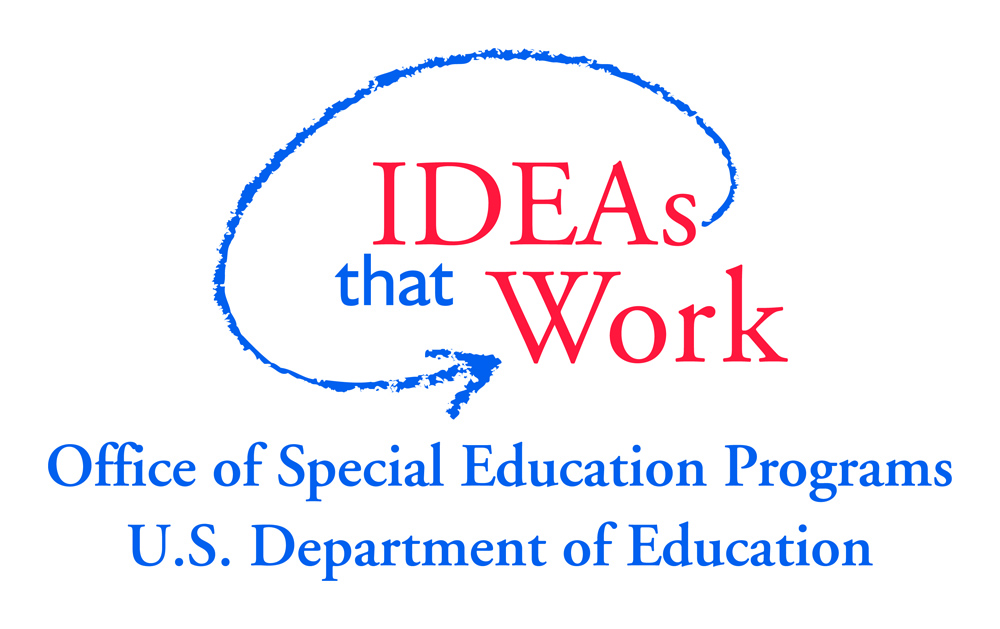

The CVI Training for Effective Teaching of Students with Visual Impairments modules were created by CViConnect and Western Michigan University for the OSEP ‘Stepping Up Technology Grant’ 2020-2024. Results from this study have not yet been published.